Upvise Business Contacts ОћОЋОљ ОъОаОћОю ОДОЕОе ОаОЎОЎОЊ ОЋ- CRM ОцОЕОЋО?Оћ ОбОЉОЋОе ОћОбОАОД ОћОДО?ОЪ ОЕОюОџ.
ОбОДОЋОЉ ОљОЌОе ОЕОъОЊОЉОе ОћОбОАОД ОЕОюОџ, ОъОћ ОЕОаОљОъОе, ОЋОъОћ ОюОбОЕОЋОф ОћОюОљОћ. ОюОћОДОдОЋОф ОъОЕОЎОъОЋОф ОюОбОдОъОџ ОљОЋ ОбОъОЎОфОЎОЮ ОюОбОЉОЋОЊОћ, ОюОаОћОю ОћОќОЊОъОаОЋОЎОЋОф. ОЕОфОБ ОъОЎОЊОб ОбОАОДОЎ ОћОъОцОфОЌ ОЕОюОџ ОбОЮ ОћОаОЎОЎОЊ ОЋОћО?ОюОцОЋОЪ ОћОдОЋОЋОф ОЕОюОџ ОбОю ОЏОю ОъОЌОЕОЉ ОбОЮ ОЌОЕОЉОЋОЪ ОљОЎОаО?ОеОаО? Upvise ОЕОюОџ.
ОфОЏОЋОаОЋОф ОбОЎОДОеОЎОЋОф ОЏОЋОюОюОЋОф:
- ОЌОЎОцОЋОЕ ОъОЎОЎОЊОЎ ОЋОюОАОаОЪ ОЏОю ОДОЕОе, ОъОЕОЎОъОф ОЌОЉОеОћ ОљОЋ ОћОќОЊОъОаОЋОф
- ОћОфОДОЕОе ОюОљОЎОЕ ОћОДОЕОе ОЕОюОџ ОЉОюОЌОЎОдОћ ОљОЌОф
- ОЕОюОЌ ОЊОЋОљОю ОюОљОЎОЕ ОћОДОЕОе ОЕОюОџ ОъОЉОюОЎ ОюОбОќОЋОЉ ОљОф ОЎОЎОЕОЋОЮ Upvise (ОљОЎОЪ ОдОЋОеОџ ОюОћОЎОЋОф ОЉОбОю appplication ОЊОЋОљОе ОЌОЎОдОЋОаОЎ)
- ОдОњ ОъОцОф ОЏОфОЋОЉОф ОДОЕОе ОЕОюОџ ОЉОљОъОдОбОЋОф Google Maps
- ОЎОдОЎОеОф ОћОќОЊОъОаОЋОЎОЋОф ОЋОъОЕОЎОъОЋОф, ОюОћОњОЊОЎОе ОфОљОеОЎОџ ОЎОбОЊ, ОЉОбОюОЎОЮ ОЋОЌОЕОЎОЉОЋОф.
- ОДОЎОЕОЋОе ОюОЏОю ОъОЕОЎОъОћ ОљОЋ ОћОќОЊОъОаОЋОф ОЌОЉОеОћ ОљОЋ ОљОЎОЕ ОДОЕОе.
- ОЉОДОюОЋОф ОюОњОюОЋОЕ ОъОЕОЎОъОЋОф ОцОфОЋОЌОЋОф ОћОќОЊОъОаОЋОЎОЋОф ОбОю ОЎОЊОЎ ОъОњОб ОљОЋ ОЌОЉОеОћ
┬а┬а┬а┬а
┬а┬а┬а┬а
┬а┬а┬а┬а
┬а┬а┬а┬а
┬а┬а┬а┬а
┬а┬а┬а┬а
┬а┬а┬а┬а
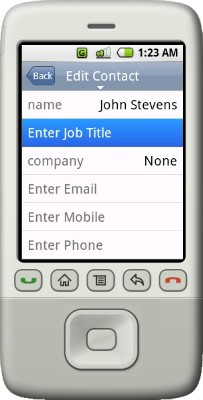
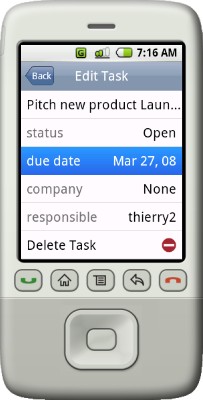
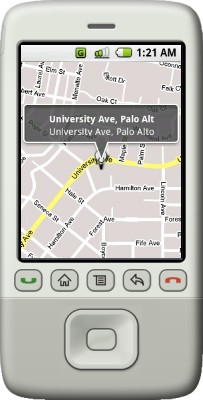
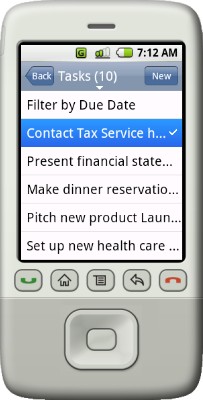
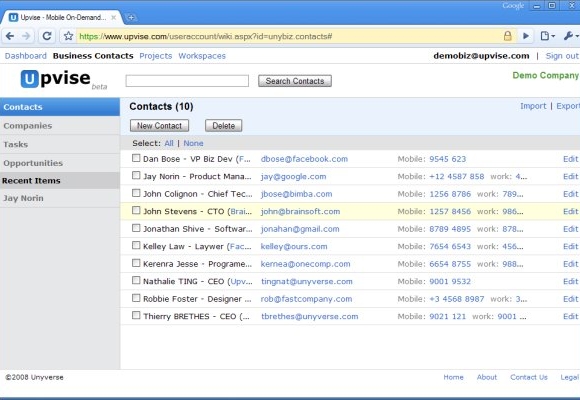
Why should I use Upvise? With Upvise you can access all your company data instantly on your mobile. Completing a sale for example often requires access to key information. Upvise will help you get the data on time, you won't need to wait until you're back at the office to get the crucial piece of info. Upvise can also help you improve your customer relationship, by keeping important customer-related info always at hand. Wouldn't it be nice if you could check the latest open issues on this very important project in your client's meeting room? Upvise is useful for your sales people, for your technical staff, for administrative tasks, and for just anyone in your company who needs to access and share information.
Features:
Offline Mode:Being out of network coverage happens more often than we would like it to. With Offline mode in Upvise, you can continue to access your downloaded data and post new items, even where there's no wireless connection. The new data will be automatically uploaded to your web account when you are back in Online mode.
Ultra Simple and Efficent User Interface
Mobile phone screens are small compared to desktops and the interaction is generally limited to a few buttons. Upvise has designed a simple and intuitive user interface based on lists and one-button clicks, which makes your navigation experience a breeze, compared to many mobile web browsers.
Fast and Reliable




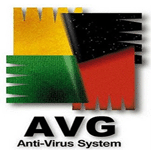


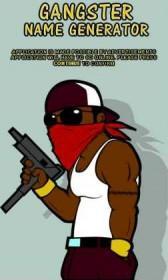
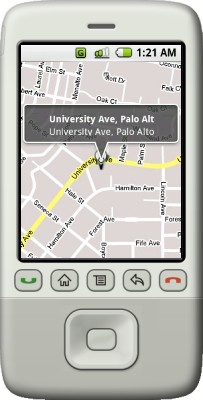



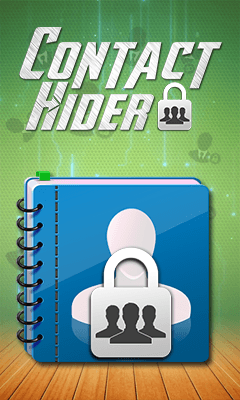
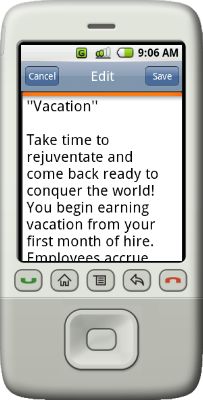

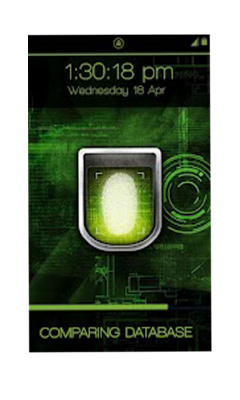





תגובות לא נמצא